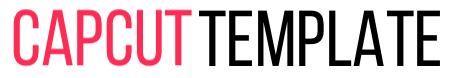Speed Ramp CapCut Template
Speed ramp editing is a captivating video editing technique that enhances the visual appeal by altering the speed of footage, either by slowing it down or speeding it up. This technique is commonly employed in action scenes or sports highlights to accentuate the intensity and impact of the footage.
If you’re eager to incorporate speed ramp capcut effects into your videos, you’re in for a treat! We have assembled over 10 free speed ramp CapCut templates for you to utilize. These templates come pre-designed and ready to use, allowing you to effortlessly create stunning videos with just a few taps.
Take a sneak peek at these captivating speed ramp CapCut templates below, and by clicking on the “Use Template on CapCut” button, you’ll be seamlessly redirected to the CapCut app. There, you can customize the template to suit your specific requirements and preferences.
Speed Ramp CapCut Template
Speedramp Zoom & Slow
Buildings Speedramp
Cinematic Healing Slow
How to Use This Template?
- First of All, Download Capcut App on your Phone. (In you're in India , You also have to install the VPN)
- Now click on "Use this Template on Capcut" button.
- Capcut app will open on your phone, Now you can add your photos and videos to make a stunning Instagram reel or Tiktok.
- With just a few clicks, Your video will be ready for uploading on Instagram and Tiktok.
You can make Capcut videos using Speed Ramp CapCut Template Template by following the step-by-step instructions below.