
TikTok features varieties of cool effects and filters to use in your images and videos. Filters and effects on TikTok beautify your look or make the video hilarious and winsome. Either way, these filters and effects are taking away the heart of Gen Zs. We can say, it simply takes our TikTok video to the next new level. However, the more the choice, the more the confusion. Am I not right? Well, it happens! It can be a little difficult to make a single choice.
That is why we have listed out some of the best filters and effects on TikTok. These are trending on TikTok and I don’t think you could resist any on these. Okay, lets put an end to your curiosity and continue reading till the end. Here you can explore some amazing TikTok filters and effects. These are the top trending TikTok effects and filters.
Also Check: Frequently Asked Questions about Instagram Reels
1. Bling
The name of the effect ‘Bling’, it justifies and describes itself. It resembles something shiny, shimmery and flashy. If light glinting off gold or diamonds would make a sound then you could hear a bling-like sound. With this effect, everything is shining like silver and diamonds. This will make you look cute. To apply this filter, go to effects and tap on ‘Bling’ within the ‘Beauty’ tab.
2. G6 Filter
G6 filter is currently trending on TikTok as it makes your eyes more beautiful and deep looking. Gen Zs, especially, are going crazy over this. We can see many TikTokers use this filter adding other effects along with. If you are crazy about following trends, then you should try this as well. Apply G6 filter with a Focus filter and Bling effect and shoot your TikTok video. Even better if you shoot on the day with the sun-kissed face. You can find this filter when you tap on the ‘Filter’ and slide through options at the bottom
3. Brown eye – B10 Filter
What is the colour of your eyes? Do you have dark coloured eyes like black or blackish-brown? If so you must try out this filter effect called B10 on TikTok. I am sure you would love it. TikTok realized that this effect makes your eyes look spectacular. To get this filter go to ‘Filters’ before you shoot your video. Tap on ‘Landscape’, scroll to find B10 and tap on it to apply.
Tips: apply B10 filter using your back camera and the flash to make your dark eyes dazzle and sparkle. But don’t use the strong flash closure to your eyes. You should take care of your sensitive eyes as well.
4. Galaxy Glasses
Creativity level at the peak. Don’t you think so? This is another most used effects on TikTok to create videos with these funny galaxy classes. But still, you will cool with these sunglasses on. In these videos, two or more people can come together with this effect applied to all. It is well suited to use when you have two or more people in the record frame. This effect will make you look cool. The glasses don’t even look like a fake one. And yeah, don’t forget to try it on your pets, especially cats and dogs. Try and let yourself know how cool it looks. Overall, it is fun to get yourself a galaxy glasses.
5. Big Face Filter
The big face filter is so hilarious that you will fall for it. Watching people with this effect is just so much amusing. Check out the above video. See! Even the famous Hollywood actor, Kevin Hart is enjoying this filter. I can tell you, you watch it more than twice. It’s so much fun. Go and try it. You can make such funny videos of your friends too.
6. Fake Boyfriend
Looking for a boyfriend on TikTok? The effect of TikTok can help you in an unusual but a cool way. Get yourself a romantic boyfriend to make your TikTok video adoring and animated. He will act up as if he is petting you, trying to hold you and kiss you. You may not even need a real boyfriend anymore to make romantic and cute videos of a couple. It is just so adorable to watch your fake effect boyfriend is so handsome.
7. Split the Filters
This is literally using two different filters at the same time. This is trick of applying two filters at once but looks like splitting your screen into two vertically. First tap of ‘Filters’ at the right side on the TikTok interface where you shoot the video. Then try sliding on the screen and hold the record button. Now delete the last segment and start shooting your video. There you go. Now, it seems like a split-screen effect. Indeed, this split-screen filter is more used for an emotional video with a social message. Act and make your video creative in your way.
8. Square Face
Now, this is a total hilariously funny effect. Apply this effect to make everything look funny. This is more about comedy. But you will love this effect. People are falling over this effect who love comedy. I call it perfect slapstick effects. Because this is a comedy based on deliberately clumsy actions and humorously embarrassing events. You too, agree with me. Don’t you?
Search TikTok Videos by Effects
Want to see more TikTok videos with a particular effect or filter?
- Find and watch a video with the effect. You can search for a video with the username or music or hashtags it has used from ‘Discover’.
- You can see a wand above the video creator’s handle. It is the name of that particular effect. You just have to tap on it.
- Now, you can see a page with every video which used that effect. Tap on any video to watch it.
Get Effects from the TikTok video
- Find and watch a video with the effect that you want to get and use. You can simply search for the video from ‘Discover’.
- On that video, find the effect’s name with a wand above the video creator’s handle. Tap on it.
- Now, on a new page, you can see an option to add the effect to your favourites. Add to your favourites and you can use it anytime later from Favourites. You can even start recording a video with that effect by selecting ‘Use this effect’ at the bottom.
What are you waiting for? It’s a fun way to get creative. Try out these best of the filters and effects on TikTok. Let it add spectacular beauty and get you a new look to your TikTok video. Yet, you can explore more. Go TikToker!
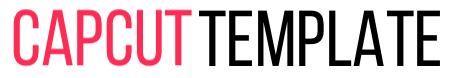


![inShot For Android [Latest Version] 2023 inshot](https://capcuttemplate.org/wp-content/uploads/2023/05/inshot-218x150.png)