
TikTok is a fascinating short video creation app that enables you to create and share videos on the platform. You can be active on TikTok as a creator, influencer, or viewer. In either way, you enjoy using TikTok. Don’t you? It’s a fun way to spend your leisure time entertaining yourself.
While you are busy entertaining yourself, you might as well update your boring TikTok profile. You might have checked out the profile of some of the amazing creators and are wondering how to make your TikTok profile look appealing. If that’s the case then you have come to the right place to seek help.
Also Check: How to Download Instagram Reels on Android/iPhone
In this article, we shall teach you how to edit and upgrade your TikTok profile like a pro.
So let’s get started.
1. Add or Change Profile Picture / Video
If you are looking to change your old TikTok profile picture with a new and interesting one and need help, here’s how to do it.
Step 1: Tap on the TikTok app on your phone screen to open the app.
Step 2: At the very bottom of the phone screen, you can see the ‘me’ icon on the right side. Tap on it and you can see your TikTok account there. You can find the ‘Edit Profile’ icon in the middle of the page.
Step 3: Tap in the ‘Edit Profile’ icon and you can see that profile changing thing. You can change your profile by clicking on your profile picture. Then select your photo or video from your gallery to upload it on your TikTok as a profile photo or video.
You can also change or add your profile video in the same way. You just have to select the video you like from your gallery.
2. Change Email or Phone Number on Tiktok
Want to change your registered email on TikTok. If so here’s what you need to do in order to remove your existing email address with a new one.
Step 1: Tap on the TikTok icon on your phone screen to open the app.
Step 2: When you open TikTok you can see the ‘me’ option. The option is resembled by a profile icon at the very bottom of the screen on your right side. Tap on it and you can see three dots at the very top-right corner of the screen.
Step 3: When you tap on that three dots you can see ‘manage my account’ and there you can see ’email’. Tap on it and there you will find the ‘change email address’ option. You can click on it and then change your email id.
If you had signed in with your phone number then you can see ‘phone number’ instead of ’email’. Tap on it so that you can change your phone number. Then add a new phone number of yours. And your job will be done.
3. Change TikTok Username
Changing the username on your TikTok profile is very quick and easy. Here’s a step-wise guide to help you change your TikTok username within minutes.
Step 1: Firstly, tap on the TikTok app on your phone screen to open it.
Step 2: You can see the ‘Me’ option at the very bottom of your screen on the right side. There you can see the ‘Edit Profile’ in the middle. Tap on it and you can see ‘username’.
Step 3: Simply, tap on ‘username’ and clear the current username. Now, type a new username and tap on ‘Save’ at the top. Tap on ‘Set Username’ so that you can change your username on your TikTok successfully.
4. Change Your Age on TikTok
If you are looking to change your birthdate on TikTok then here’s what you need to do in order to change your age on TikTok.
Step 1: First of all, what you have to do is, tap on the TikTok app on your phone screen to open it.
Step 2: You can see the ‘Me’ option at the very bottom-right corner of your screen. Tap on that option to view your TikTok profile. You can see three dots at the very top-right corner of your screen. Tap on that option to expand more options.
Step 3: Scroll till the end and select ‘Add Account’ and now select the ‘Use Phone or Email’ option. Then you have to enter the phone number or email that you are signed in with your TikTok account. Then they will ask you to enter your birthdate. Set your birthdate and tap next. Now you have changed your birthdate on your TikTok account.
Step 4: After you tap on the ‘Next’ option you have to enter your phone number or your email that you have to sign in with. That phone number or email must be linked in with your TikTok account. Choose one accordingly, either a phone number or email address. Then you will receive the notification from TikTok.
Step 5: After you receive the notification from TikTok, enter your email or phone number. And tap on the ‘Next’ button. Again, you will receive a notification from TikTok.
Step 6: After that, your age will definitely be changed in your TikTok account since you just changed your birth-date before this process.
Now you can successively use your TikTok account. Even after changing your birthdate or age on your TikTok account.
Conclusion
After reading this blog post, we are sure that you will be able to edit and beautify your profile. We suggest you check the TikTok profiles of some famous and favorite TikTokers. So that you will get better ideas for making your profile more attractive and appealing.
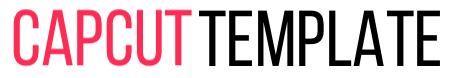


![inShot For Android [Latest Version] 2023 inshot](https://capcuttemplate.org/wp-content/uploads/2023/05/inshot-218x150.png)